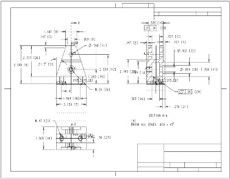
Inspect for Creo
Productivity Tool for Creo
INSPECT is a software program developed for Creo that automatically collects, manages, and documents inspection characteristics from the CAD system for use in the inspection process.
The software automates the marking of drawings and models; the tracking of changes; and the documenting of inspection characteristics.
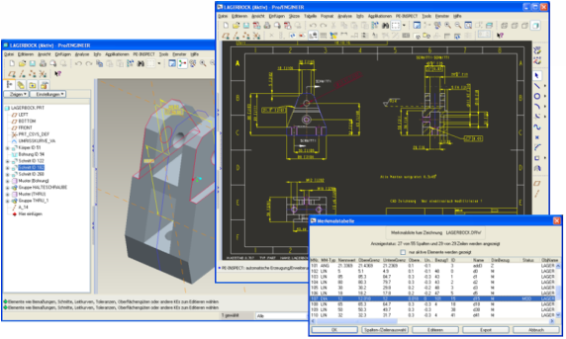
Key Features
- Integrated, CAD based process.
- One-button-click solution that automatically determines and documents inspection characteristics from CAD drawings and models.
- All changes made to the model are clearly traced and updated throughout the product life cycle.
- Fully compatible with all builds of Creo (Pro/Engineer) software.
- Works in conjunction with Windchill/PDMLink or Intralink.
How It Works
- Software searches the drawing and automatically identifies all of the inspection characteristics.
- INSPECT assigns a unique mark number for each of the inspection characteristics, and labels them on the drawing
- Nominal values, tolerances and links to the geometric information are provided in a Q-DAS ASCII transfer format. 3D geometric data is provided in STEP AP214 format.
- Software creates a mark table in the drawing containing all of the information.
- Mark table data may be exported to a spreadsheet.
Key Benefits
- Bridges the gap between engineering and quality assurance.
- Eliminates time-consuming manual tasks, saving up to 80% of inspection preparation time.
- Eliminates errors caused by multiple interfaces including typos, read errors, comparison errors, and outdated documents.
- Inspection data no longer has to be manually transferred from inspection drawings into inspection reports or CMM offline programming systems.
- Simple and direct integration to PLM systems. No additional functions or links to additional documents are needed.
- Simplifies tracking and documentation of changes throughout the product life cycle.