
SmartHardware for Creo
Find and Fix Errors on the Fly
SmartHardware creates accurate Creo models and required features, using company approved hardware and manufacturing approved rules, with a high level of efficiency and limited user interaction.
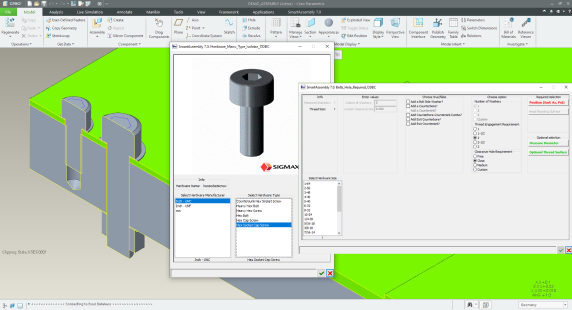
Key Features
- Flexible hardware model library options
- Use your existing Creo hardware models
- Use the library of hardware components included with SmartHardware
- Combine the SmartHardware library with your existing library and customize to your unique requirements.
- Add any hardware type to the library environment:
- inserts, o-rings, gears, bearings, etc…
- Allows development of local and regional DFMA rules for any design scenario.
- Can be easily adapted to your environment and processes
- Works seamlessly with Windchill/PDMLink.
How It Works
- User selects the type of hardware to be placed, placement location, and type.
- SmartHardware offers applicable hardware options to the user
- User selects the specific hardware and size to use
- SmartHardware calculates the intersecting components based on user selections, and creates the necessary hole features(threaded, clearance, thru, etc.)
- SmartHardware suggests additional fastening hardware when required by design rules.
- User can override suggested design criteria by making additional selections as necessary.
Key Benefits
- Allows standardization, yet flexible design for assembly of hardware
- Designed for rapid customization and expansion to include all library parts
- Key component in design standardization initiatives