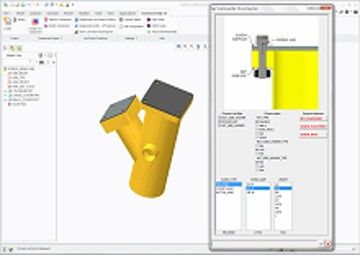
SmartAssembly for Creo
Rules Based Design Automation
SmartAssembly is a process capture tool made for designers. A Creo users can be trained to create automation applications in a simple easy to understand language. Most applications can be written in a few paragraphs
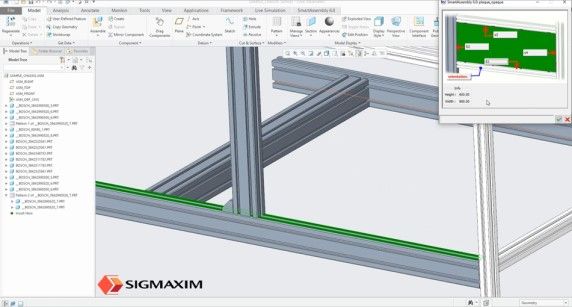
Key Features
- Automatic creation & configuration of new parts and sub-assemblies, then automatically assembling them
- Automatic assembly of newly created or existing parts or sub-assemblies
- Creation of part level features
- Support for part family tables and assembly level family tables
- Dimensional information provided thru user input or automatically from the program
- Automatic relations from analysis features when assembling a component
- All components and features created still have full redefine or edit definition capability
- When a component is removed, the associated relations are also removed
- Rich programming flexibility – loops, conditional statements, variables, etc.
- Manufacturing and Drawing Automation Support
- Works with Pro/Intralink and PDMLink
How It Works
- Define required automation rules using features, standard components and assemblies, SmartAssembly programming, and the required GUI
- Work either in part mode to add features or at the assembly level to add features or components
- Define project templates and re-use the data –automatically copy, rename a top-level assembly and all drawings, parts, sub-assemblies, even manufacturing files are copied and associated to the new project
- Use the SmartAssembly GUI to speed up all design and manufacturing tasks
Key Benefits
- Standardization of assemblies and parts New users can be productive in a fraction of the time
- Productivity improvements of 50-80% are commonly recognized
- Advanced users create designs faster allowing them to focus on the design process
- Re-use company standard libraries – create automation programs from existing components in hours UDF organization – eliminates common UDF problems such as UDF naming, gph file location, or required references