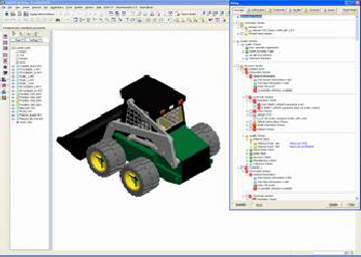
SmartUpdate for Creo
Find and Fix Errors on the Fly
SmartUpdate is a checking software program developed for Creo that allows the user to quickly find and fix design errors with a single mouse click. It includes a simple, easy to understand configuration wizard that allows for quick setup of checks at part, assembly and drawing levels based on your company standards.The checks are broken up into sections giving the user full control over how the checks are organized. A simple user interface returns the check information in an organized way for easy identification of design errors. Design errors are then easily corrected automatically by checking a box and clicking the update button.
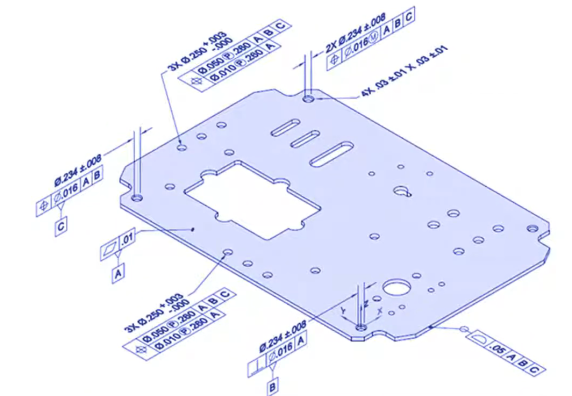
Key Features
- Configuration wizard allows for quick setup.
- Works with standard or custom configurations.
- Organizes checks into sections.
- Update models and drawings without opening the SmartUpdate GUI.
- Easily fixes errors with a single click.
- Fully compatible with all builds of Creo (Pro/Engineer) software.
- Works in conjunction with Windchill/PDMLink or Intralink.
How It Works
- User opens SmartUpdate wizard in part, assembly, or drawing mode.
- Software searches parts, assemblies and drawings recursively.
- Software identifies design errors and organizes the design checks into sections, giving the user full control over how the checks are organized.
- User checks the appropriate box(es), and clicks the “Update” button.
- Software automatically corrects part, assembly, and drawing errors.
- Software displays update results in a simple to understand report.
Key Benefits
- Not only finds, but also corrects errors.
- Finds errors that ModelCheck can not find—intended to work standalone or as a complement to ModelCheck.
- Fast and easy to configure.
- Eliminates missing and/or incorrect model information.
- Improves documentation.
- Improves overall design consistency.
- Reduces design time because errors are easily corrected.
- Reduces overall cost of design.
- Training and support available.